搭建ss科学上网,支持PC/手机客户端和路由器。,sspc
搭建ss科学上网,支持PC/手机客户端和路由器。,sspc
作为码农怎么能不用谷歌呢?
我来做下shadowsocks服务的搭建。
Shadowsocks使用socks5代理,用于保护网络流量。在中国大陆被广泛用于突破防火长城(GFW),以浏览被封锁的内容。
Shadowsocks分为服务器端和客户端。在使用之前,需要先将服务器端部署在支持Python的服务器上面,然后通过客户端连接并创建本地代理。
官网:https://shadowsocks.org/en/download/clients.html
要安装FQ服务,首先需要一个外地服务器,比如香港、美国服务器。
大家可以去aws购买,还有免费服务器可以使用。
一、ss安装配置:
yum install python-setuptools && easy_install pip pip install shadowsocks
ssserver -p 443 -k password -m aes-256-cfb --user nobody -d start
#或者
ssserver -c /shadow/shadow.cnf -d start
#shadow.cnf
{
"server":"11.41.72.21",
"port_password":{
"443":"password"
},
"timeout":300,
"method":"aes-256-cfb"
}
二、window客户端:
window配置也很简单
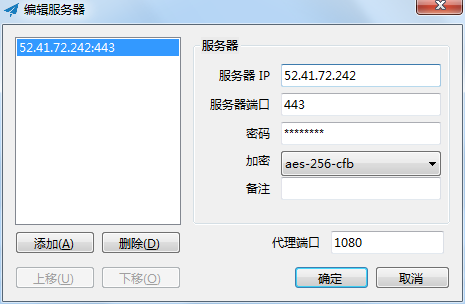
这样就可以访问google了。
三、linux客户端的配置
sslocal -c /shadow/sslocal.cnf -d start #/shadow/sslocal.cnf { "server" : "47.88.105.243 ", "server_port" : 443, "password" : "password", "method" : "aes-256-cfb", "remarks" : ""}
四、智能路由器的配置
现在很多智能路由器都是基于openwrt的开发的,openwrt是个微型linux,所以我们按照linux安装配置即可。
参考安装:https://github.com/shadowsocks/openwrt-shadowsocks
git clone https://github.com/shadowsocks/openwrt-shadowsocks.git package/shadowsocks-libev # 选择要编译的包 Network -> shadowsocks-libev make menuconfig # 开始编译 make package/shadowsocks-libev/compile V=99
在路由器开启ss后,我们就可以直接通过路由器FQ了,客户端无需再配置。
评论暂时关闭