HP服务器 hp 360g5 centos7安装问题,360g5centos7
HP服务器 hp 360g5 centos7安装问题,360g5centos7
HP服务器 hp 360g5 centos7安装问题
一 :启动盘无法识别硬盘
1、进入安装光盘,用上下键选择安装centos——Install Centos7(注意不可按Enter键),如图:
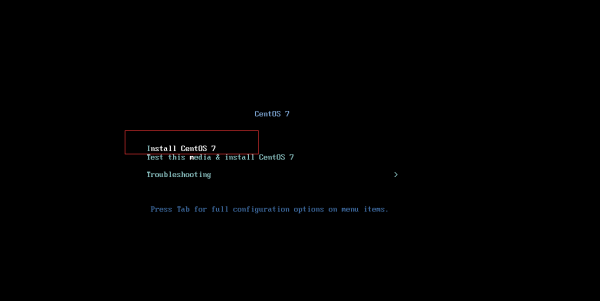
2、按Tab键,对安装进行额外配置,在屏幕最下方会显示如下字样:

3、在额外配置的命令行上添加配置: hpsa.hpsa_simple_mode=1 hpsa.hpsa_allow_any=1,如图所示:
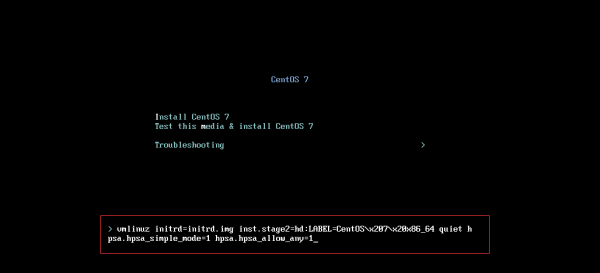
二:安装完成后无法引导
出现情况:CentOS开机进度条卡死在100% 显示
firmware bug the bios has corrupted hw pmu resources
2.2、启动界面硬盘识别方法
进入引导界面后,显示如下:

如上图所示:
按下【e】进入编辑状态
同样键入“hpsa.hpsa_simple_mode=1 hpsa.hpsa_allow_any=1”参数 (参考下图 在quiet后跟上这些参数)
按下【Ctrl+X】可正常引导
3、永久启动硬盘识别方法
root进入系统,vi编辑/boot/grub2/grub.cfg

如上图所示:
找到“linux17”行
按下【End】键到行尾
同样键入“hpsa.hpsa_simple_mode=1 hpsa.hpsa_allow_any=1”参数 在quiet后跟上这些参数 否则启动不了。
【:wq】保存并退出
2.3、重启测试
1 reboot
如上图所示:
按下【e】进入编辑状态
同样键入“hpsa.hpsa_simple_mode=1 hpsa.hpsa_allow_any=1”参数
按下【Ctrl+X】可正常引导
参考链接:
http://linux.it.net.cn/CentOS/CentosBug/2016/0514/21817.html
http://www.linuxboy.net/Linux/2016-07/133089.htm
评论暂时关闭