利用ansible书写playbook在华为云上批量配置管理工具自动化安装ceph集群,ansibleplaybook
利用ansible书写playbook在华为云上批量配置管理工具自动化安装ceph集群,ansibleplaybook
ansible、playbook、华为云、ceph
首先在华为云上购买搭建ceph集群所需云主机:
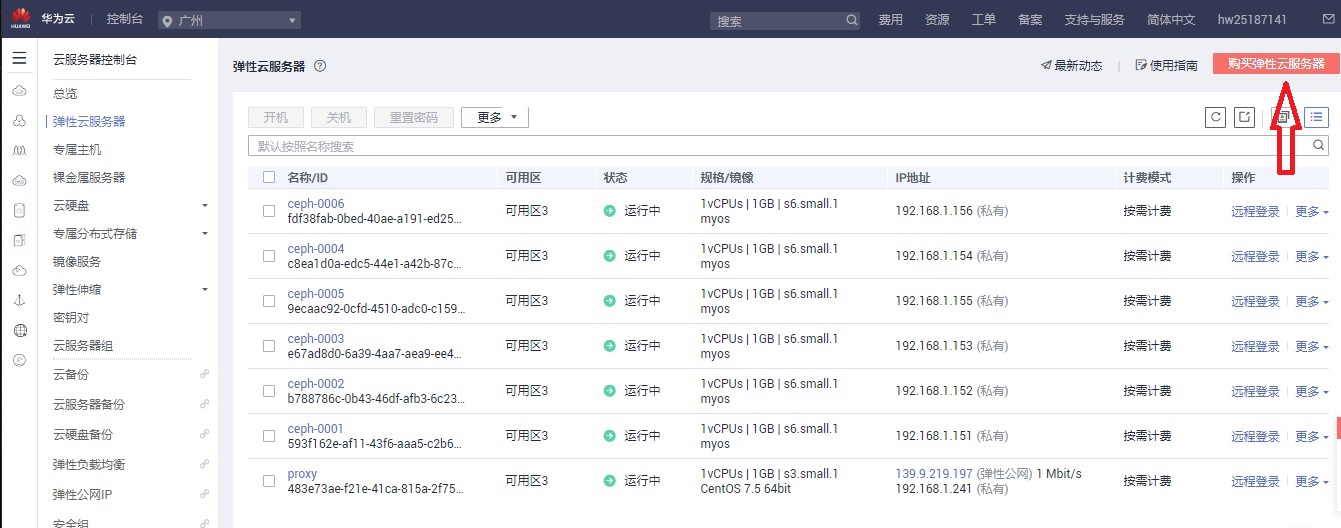
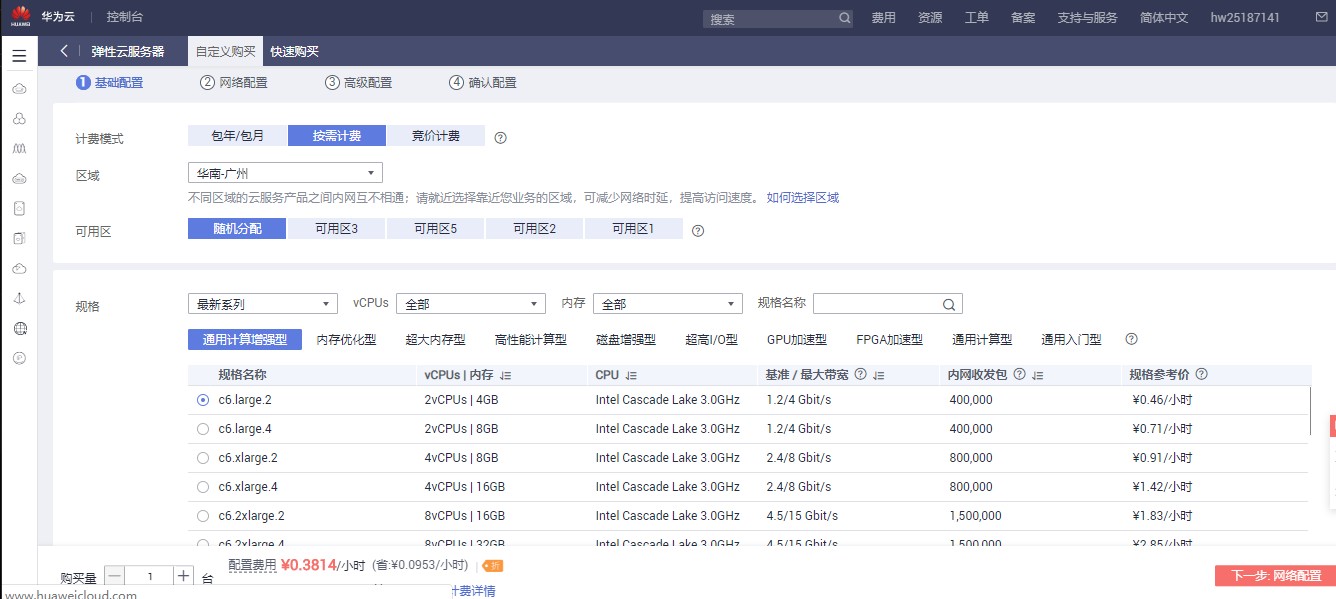




然后购买ceph所需存储磁盘
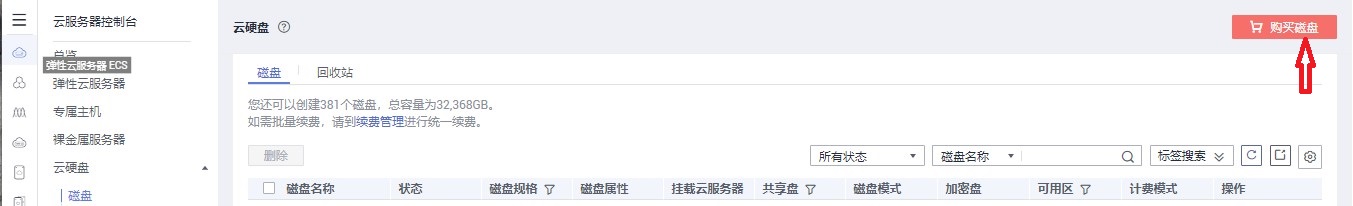


将购买的磁盘挂载到用来搭建ceph的云主机上

在跳板机上安装ansible

查看ansible版本,检验ansible是否安装成功
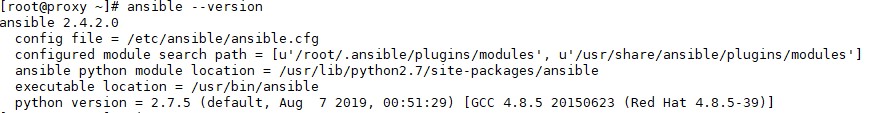
配置主机分组
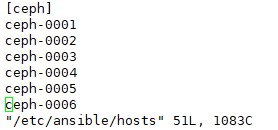
测试结果

书写playbook文件内容如下:
1 --- 2 #将yum文件同步到各个节点 3 - hosts: ceph 4 remote_user: root 5 tasks: 6 - copy: 7 src: /etc/yum.repos.d/ceph.repo 8 dest: /etc/yum.repos.d/ceph.repo 9 - shell: yum clean all 10 #给ceph-0001主机安装ceph-deploy,创建工作目录,初始化配置文件 11 - hosts: ceph-0001 12 remote_user: root 13 tasks: 14 - yum: 15 name: ceph-deploy 16 state: installed 17 - file: 18 path: /root/ceph-cluster 19 state: directory 20 mode: '0755' 21 #给所有ceph节点安装ceph相关软件包 22 - hosts: ceph 23 remote_user: root 24 tasks: 25 - yum: 26 name: ceph-osd,ceph-mds 27 state: installed 28 #给ceph-0001,ceph-0002,ceph-0003安装ceph-mon 29 - hosts: ceph-0001,ceph-0002,ceph-0003 30 remote_user: root 31 tasks: 32 - yum: 33 name: ceph-mon 34 state: installed 35 #初始化mon服务 36 - hosts: ceph-0001 37 tasks: 38 - shell: 'chdir=/root/ceph-cluster ceph-deploy new ceph-0001 ceph-0002 ceph-0003' 39 - shell: 'chdir=/root/ceph-cluster ceph-deploy mon create-initial' 40 #准备磁盘分区,创建journal盘,并永久修改设备权限,使用ceph-deploy工具初始化数据磁盘,初始化OSD集群,部署ceph文件系统 41 - hosts: ceph 42 remote_user: root 43 tasks: 44 - shell: parted /dev/vdb mklabel gpt 45 - shell: parted /dev/vdb mkpart primary 1 100% 46 - shell: chown ceph.ceph /dev/vdb1 47 - copy: 48 src: /etc/udev/rules.d/70-vdb.rules 49 dest: /etc/udev/rules.d/70-vdb.rules 50 - hosts: ceph-0001 51 remote_user: root 52 tasks: 53 - shell: 'chdir=/root/ceph-cluster ceph-deploy disk zap ceph-0001:vdc' 54 - shell: 'chdir=/root/ceph-cluster ceph-deploy disk zap ceph-0002:vdc' 55 - shell: 'chdir=/root/ceph-cluster ceph-deploy disk zap ceph-0003:vdc' 56 - shell: 'chdir=/root/ceph-cluster ceph-deploy disk zap ceph-0004:vdc' 57 - shell: 'chdir=/root/ceph-cluster ceph-deploy disk zap ceph-0005:vdc' 58 - shell: 'chdir=/root/ceph-cluster ceph-deploy disk zap ceph-0006:vdc' 59 - shell: 'chdir=/root/ceph-cluster ceph-deploy osd create ceph-0001:vdc:/dev/vdb1' 60 - shell: 'chdir=/root/ceph-cluster ceph-deploy osd create ceph-0002:vdc:/dev/vdb1' 61 - shell: 'chdir=/root/ceph-cluster ceph-deploy osd create ceph-0003:vdc:/dev/vdb1' 62 - shell: 'chdir=/root/ceph-cluster ceph-deploy osd create ceph-0004:vdc:/dev/vdb1' 63 - shell: 'chdir=/root/ceph-cluster ceph-deploy osd create ceph-0005:vdc:/dev/vdb1' 64 - shell: 'chdir=/root/ceph-cluster ceph-deploy osd create ceph-0006:vdc:/dev/vdb1' 65 - shell: 'chdir=/root/ceph-cluster ceph-deploy mds create ceph-0006' 66 - shell: 'chdir=/root/ceph-cluster ceph osd pool create cephfs_data 128' 67 - shell: 'chdir=/root/ceph-cluster ceph osd pool create cephfs_metadata 128' 68 - shell: 'chdir=/root/ceph-cluster ceph fs new myfs1 cephfs_metadata cephfs_data'
playbook具体执行过程如下:
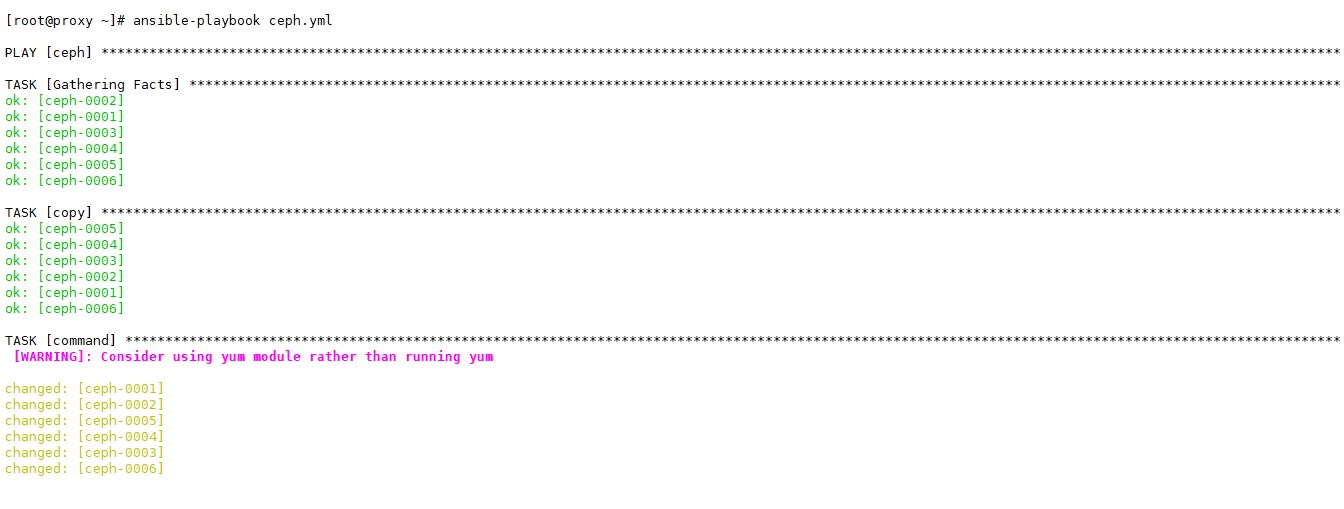
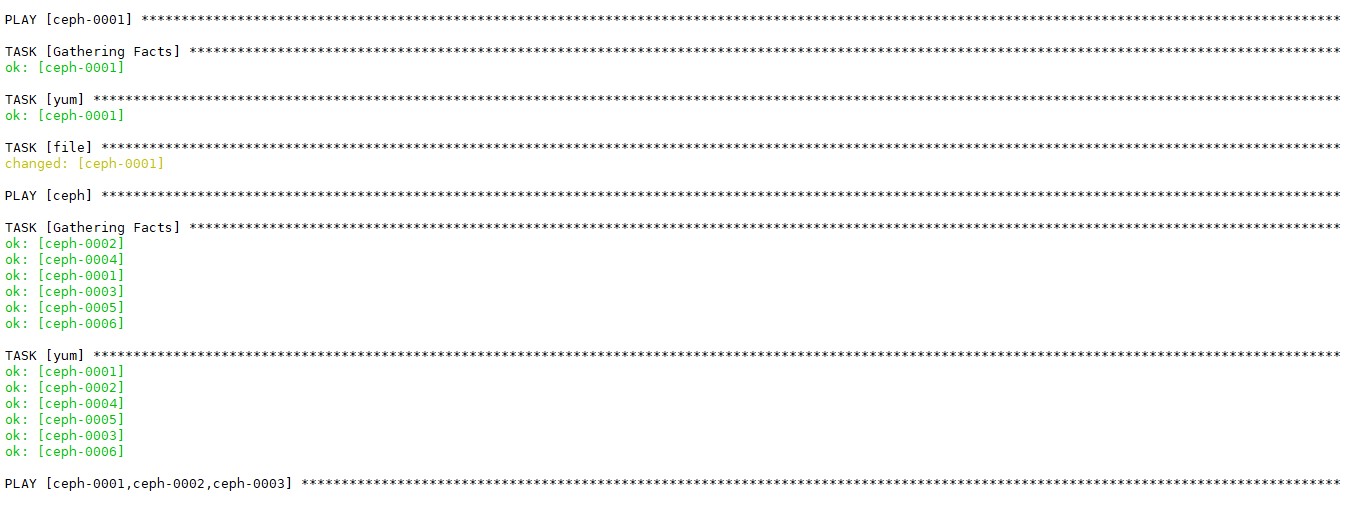
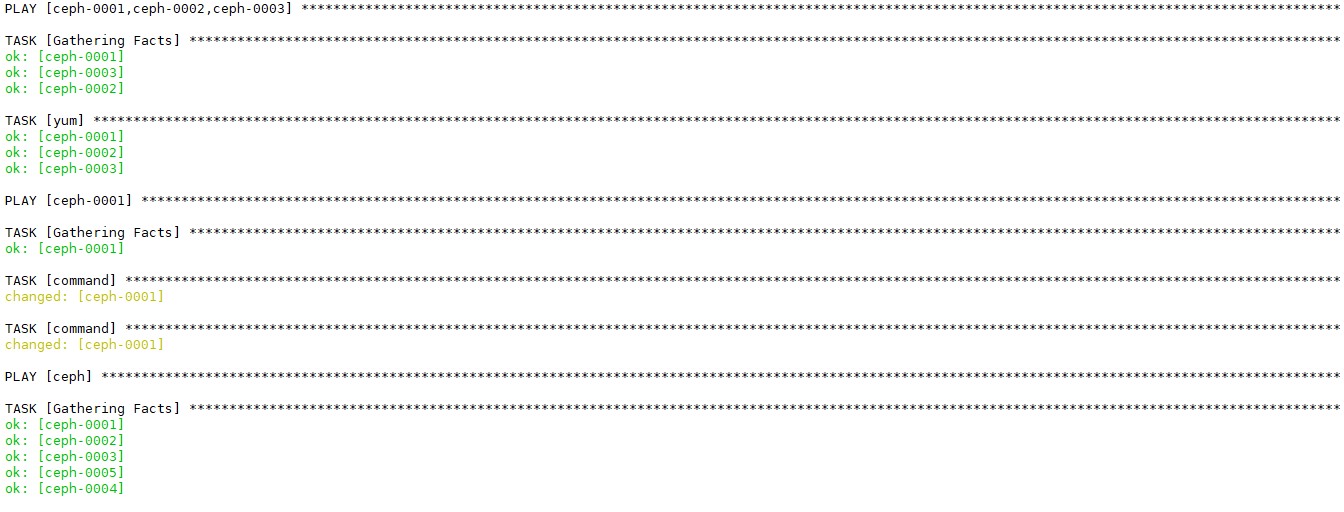
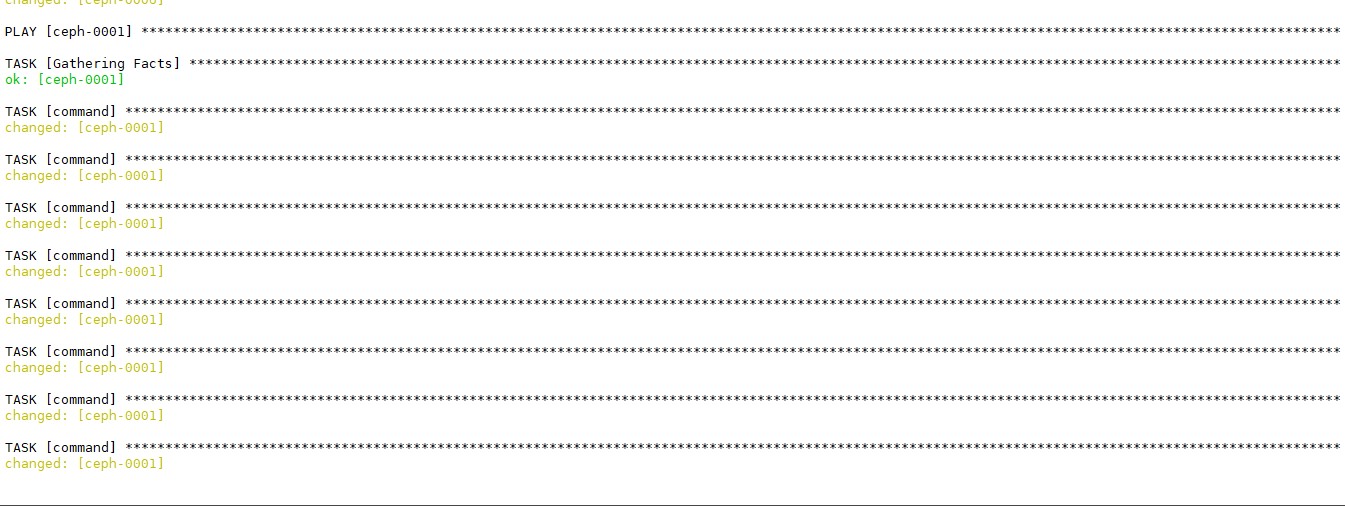
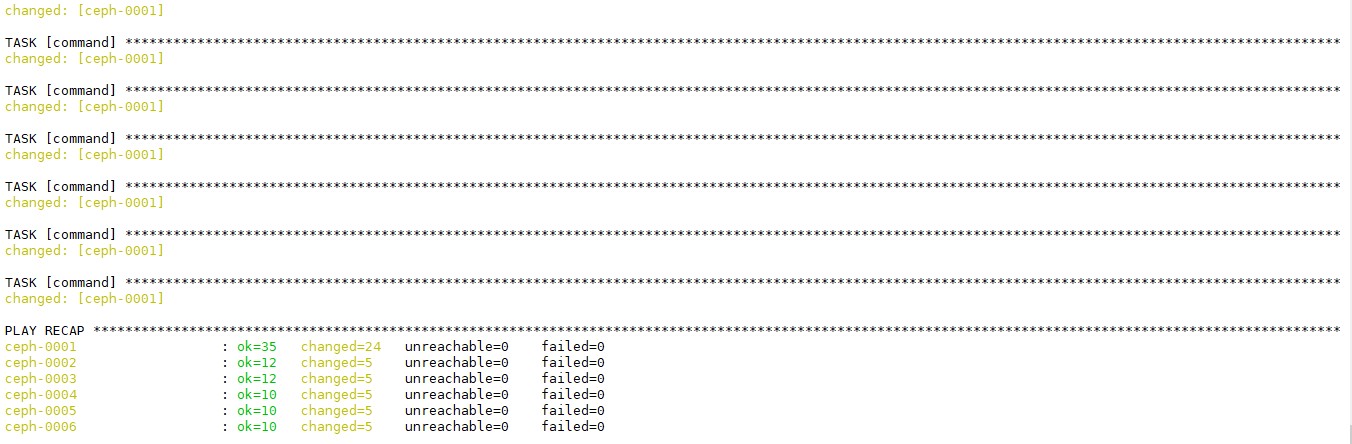
前往ceph-0001管理主机上验证:集群已搭建成功
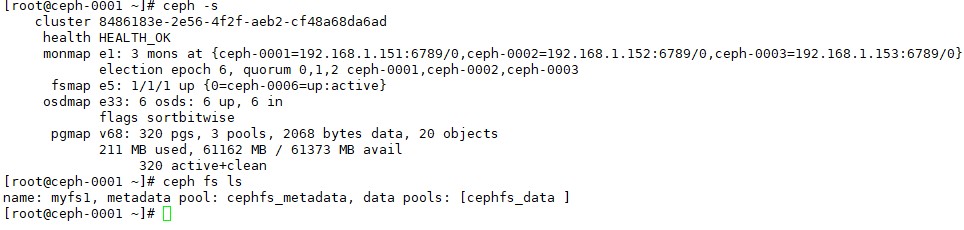
评论暂时关闭