电脑单机网卡连接树莓派,
电脑单机网卡连接树莓派,
用途:不方便上网的用户,单机PC通过网卡接网线连接树莓派。连接成功后可在PC端通过ssh远端控制树莓派。方法如下:
系统:windows XP
1. PC端设定IP:控制面板——网络连接,实例:本机IP:192.168.0.1,掩码:255.255.255.0,网关:192.168.0.1,DNS:192.168.0.1;
2. 树莓派端设定IP:改etc/network/interfaces ,实例:
#iface eth0 inet dhcp
iface default inet static
address 192.168.0.2
netmask 255.255.255.0
gateway 192.168.0.1
设置树莓派的固定IP,和PC机在一个网段内,并以PC机的IP为网关
3. 双绞线和网线连接PC和树莓派。
4. xp下一定记得关闭防火墙
5. putty 用ssh 192.168.0.2
大功告成。
文章标题:电脑单机网卡连接树莓派 - 树莓派实验室 固定链接:https://shumeipai.nxez.com/2013/09/07/computer-network-card-to-connect-raspberry-pi.html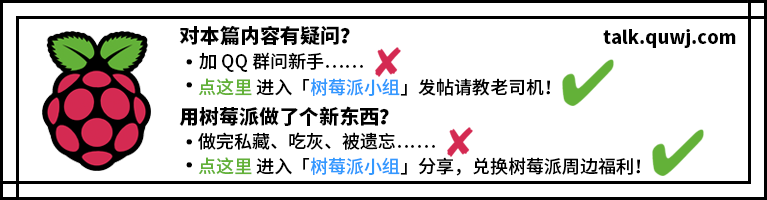
评论暂时关闭