在树莓派上安装Google Coder,
在树莓派上安装Google Coder,
升级软件包
一个 pacman 命令就可以升级整个系统。花费的时间取决于系统有多老。这个命令会同步非本地(local)软件仓库并升级系统的软件包:
提示:确保make以及gcc软件包已安装,否则后面安装google coder会失败。
安装nodejs
转到/home目录下,从github上获得最新版的google coder.
# git clone git://github.com/googlecreativelab/coder # cd coder/coder-base # npm install # cd coder-apps # ./install_common.sh
运行Google Coder
# cd coder/coder-base # npm start
打开google coder
用chrome浏览器打开: https://RASPIPADDRESS:8081/ (默认地址)
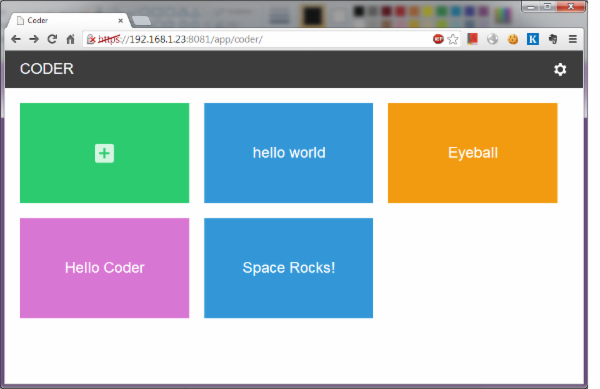

开机自启动google coder
创建/etc/systemd/system/multi-user.target.wants/gcoder.service文件:
[Unit] Description=Google Coder After=network.target [Service] Type=simple WorkingDirectory=/home/YOURUSERNAME/coder/coder-base ExecStart=/bin/npm start Restart=always [Install] WantedBy=multi-user.target
重启生效。
文章标题:在树莓派上安装Google Coder - 树莓派实验室 固定链接:https://shumeipai.nxez.com/2013/12/02/raspberry-pi-come-in-to-install-google-coder.html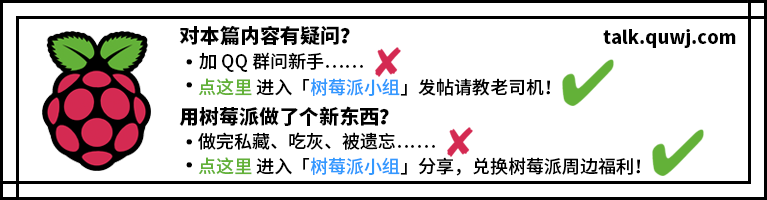
评论暂时关闭