Ansible文件操作 file模块(学习笔记三),ansiblefile
Ansible文件操作 file模块(学习笔记三),ansiblefile
file模块:修改文件属性、生成链接文件、创建空文件、创建空目录、删除目录文件
1、修改文件属性, ansible all -m file -a "path=/root/test.sh owner=test group=test mode=0644"
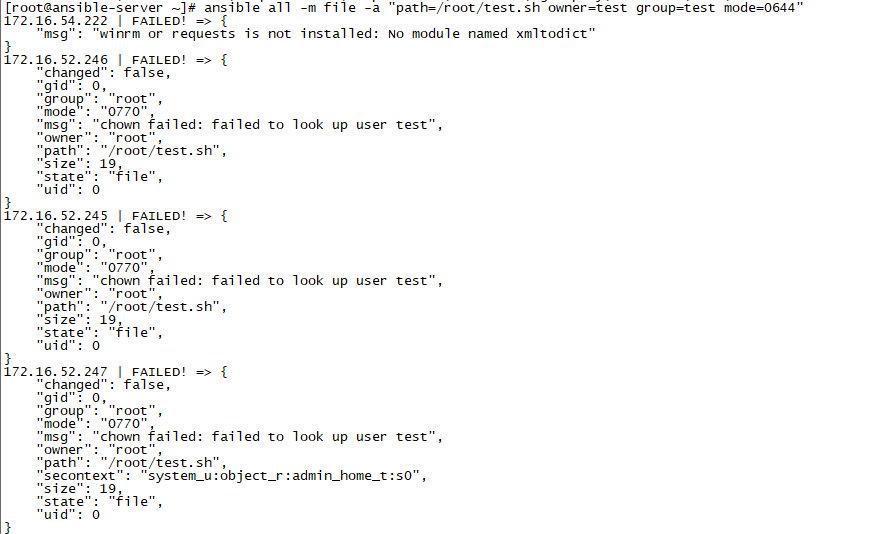 image.png
image.png
2、生成链接文件:ansible all -m file -a "src=/root/test.sh dest=/root/testlink.sh owner=root group=root state=link"
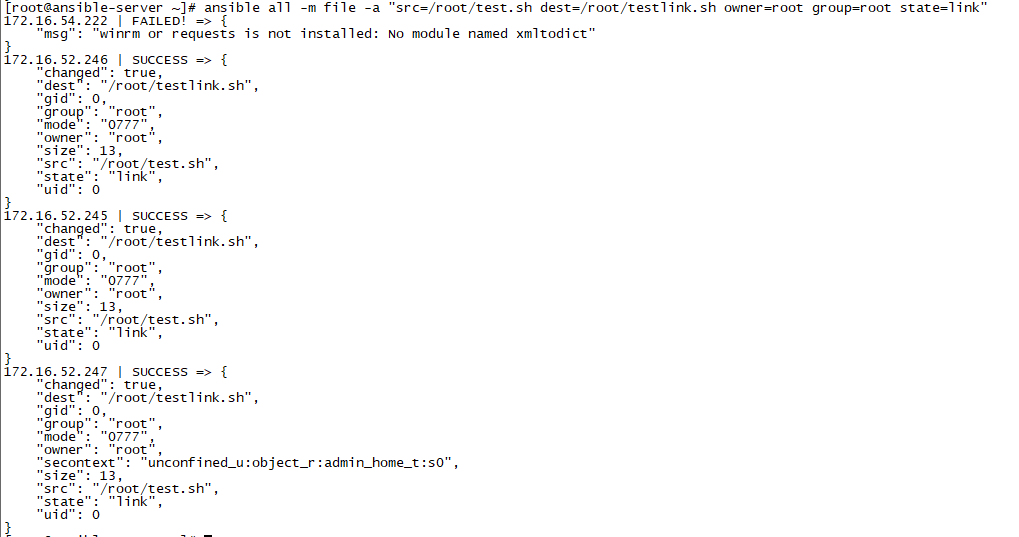 image.png
image.png
3、创建空文件:ansible all -m file -a "path=/root/testtouch.sh state=touch mode=0644"
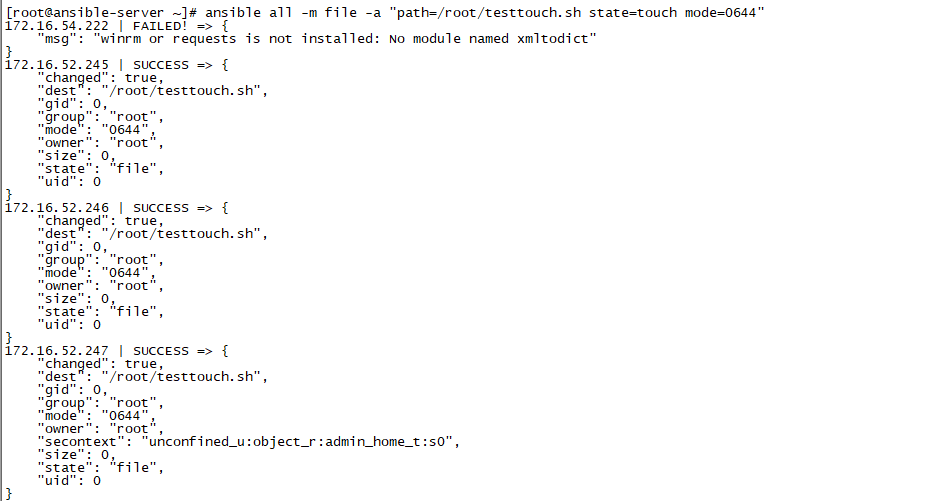 image.png
image.png
4、创建空目录: ansible all -m file -a "path=/root/testdirectory state=directory mode=0644"
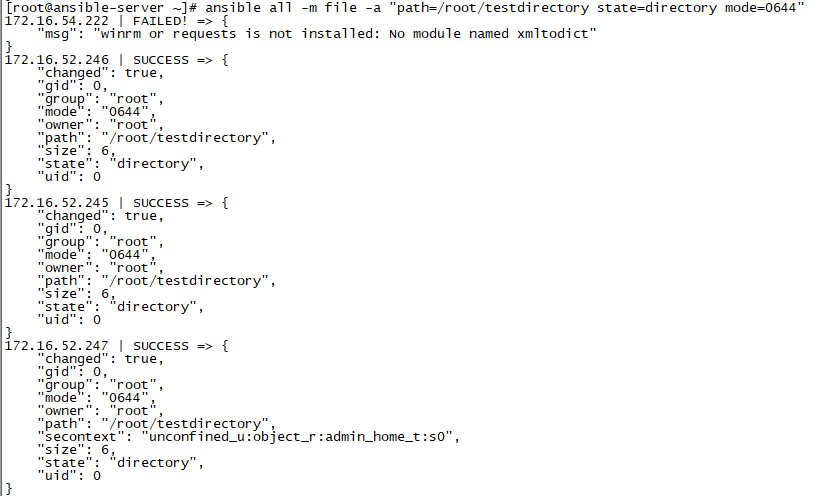 image.png
image.png
5、删除目录或文件,强制执行:ansible all -m file -a "path=/root/testdirectory state=absent force=yes"
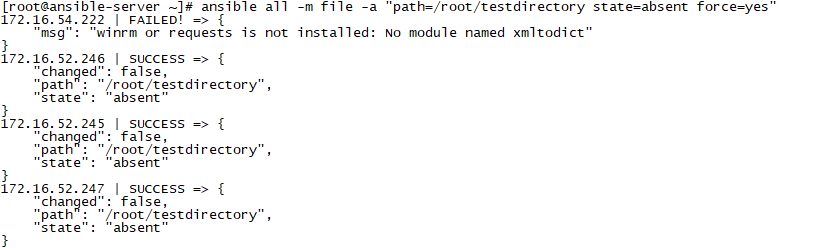 image.png
image.png
评论暂时关闭