介绍两个Ubuntu上的桌面小工具,ubuntu桌面
介绍两个Ubuntu上的桌面小工具,ubuntu桌面
经常使用Windows10,Sticky Notes和壁纸自动切换功能挺好用的。我经常会使用Sticky Notes来记录一些信息,内容是实时保存的,而且启动的时候会自动显示在桌面上。其实Ubuntu上也有类似的一些小工具。
1. Variety
Variety可以在Ubuntu上实现桌面壁纸的自动轮播,壁纸定期更换,以及一些特效等。官方站点:http://peterlevi.com/variety/。通过以下命令进行安装:
sudo add-apt-repository ppa:peterlevi/ppa sudo apt-get update sudo apt-get install variety
sudo add-apt-repository ppa:umang/indicator-stickynotes
sudo apt-get update
sudo apt-get install indicator-stickynotes
或者直接下载.deb进行安装http://ppa.launchpad.net/umang/indicator-stickynotes/ubuntu/pool/main/i/indicator-stickynotes/
$ sudo apt-get update
$ sudo apt-get dist-upgrade
$ sudo dpkg -i youdao-dict_1.1.0-0-ubuntu_amd64.deb
安装过程中如果出现错误,尝试通过sudo apt-get -f install以及sudo apt-get dist-upgrade和sudo apt-get update来更新依赖包。
sudo add-apt-repository ppa:user/ppa-name
由于时间的积累,我们可能在系统中添加了许多不同的PPA源,有的PPA源可能无法使用从而导致sudo apt-get update命令在执行的时候报错。如何删除无效的PPA源呢?PPA源一般保存在/etc/apt/sources.list.d/目录下,切换到该目录然后找到对应的源删除即可。
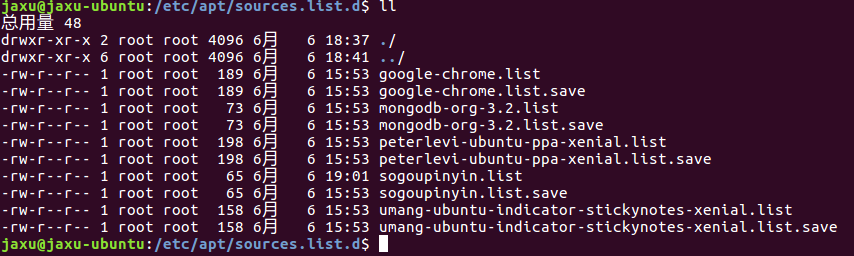
评论暂时关闭