如何实现Zabbix的主动注册功能,实现zabbix
如何实现Zabbix的主动注册功能,实现zabbix
主动注册(Active Agent Auto-Registration),顾名思义,无需在Zabbix Web上手动添加host信息,即可实现主机的监控。
它是由Agent主动向Server注册。
相对于另一项类似功能-网络发现,它无需知道Agent端的IP地址段和操作系统版本信息,使用上更灵活。
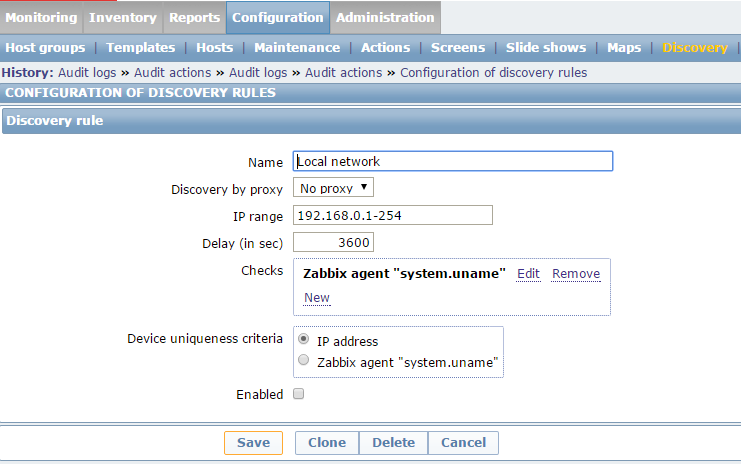
创建自动注册规则
Configuration -> Actions -> Create action -> Auto registration

配置Action
填写Action的名字
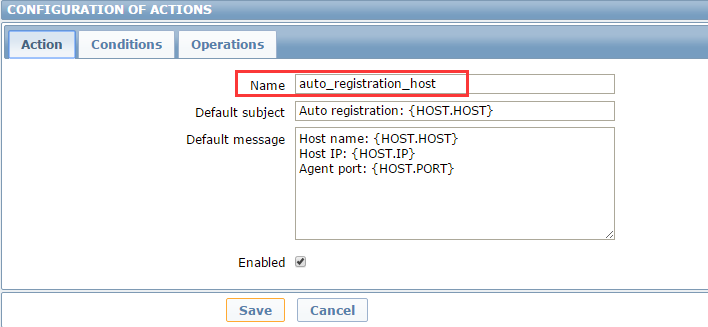
设置Conditions
其中,New condition有三种类型
1. Host metadata
2. Host name
3. Proxy
Host metadata是Zabbix 2.2新增的功能,在之前的版本中,只有Host name和Proxy两个选项,
其中,Host name判断的是Agent配置文件中Hostname的值。
Proxy需给定proxy的名字。
在实际的生产环境中并不能满足需求,因为有时候服务器的主机名并没有规律,譬如云环境下。
Host metadata给出了这种场景下的解决方案,
它在Agent配置文件中提供了两个配置参数。
HostMetadata和HostMetadataItem
### Option: HostMetadata # Optional parameter that defines host metadata. # Host metadata is used at host auto-registration process. # An agent will issue an error and not start if the value is over limit of 255 characters. # If not defined, value will be acquired from HostMetadataItem. # # Mandatory: no # Range: 0-255 characters # Default: # HostMetadata= ### Option: HostMetadataItem # Optional parameter that defines an item used for getting host metadata. # Host metadata is used at host auto-registration process. # During an auto-registration request an agent will log a warning message if # the value returned by specified item is over limit of 255 characters. # This option is only used when HostMetadata is not defined. # # Mandatory: no # Default: # HostMetadataItem=
其中
HostMetadata是手动指定,用于定义主机的元数据,类似于描述。
譬如 HostMetadata=Linux
HostMetadataItem需填写item,通常设置为system.uname。
system.uanme的返回值如下:
# zabbix_get -s node1 -k system.uname
Linux node1 2.6.32-573.el6.x86_64 #1 SMP Wed Jul 1 18:23:37 EDT 2015 x86_64

设置Operations
在这里,可以执行如下操作:
Send message
Remote command
Add host
Add to host group
Link to template
Disable host
在这里,我设置了如下操作:
Add host,Link to template,Send message

修改zabbix客户端配置文件
[root@node2 ~]# vim /etc/zabbix/zabbix_agentd.conf
主要是配置如下两个选项
ServerActive=192.168.244.30 HostMetadataItem=system.uname
启动zabbix客户端
[root@node2 ~]# service zabbix-agent start
验证node2是否自动注册成功
1. 最直观的是查看Configuration -> Hosts
如图所示,node2已添加成功。

2. 因为我之前设置Operations的时候,添加了Send message操作(类似于利用脚本实现告警),所以可通过Administration -> Audit -> Actions查看主机是否自动注册成功。

3. 如果没有添加成功,可根据Zabbix Server端和Agent端的错误日志进行定位。
评论暂时关闭