压缩(zip),压缩zip
压缩(zip),压缩zip
默认情况这些压缩工具在压缩后会删除源文件(zip除外);而且默认只压缩文件,而不压缩目录(链接到打包程序)。
|
-
1.gzip
1.1.压缩
gzip 压缩工具压缩一个普通文件扩展名为“.gz”。压缩后删除了原文件。
$ gzip user.sh
可以一次压缩多个文件。压缩时每个文件独立压缩。
$ gzip *
1.2.解压
解压缩;同样删除原文件。
$ gunzip user.sh.gz
其实,解压缩使用的命令是个脚本。
#!/bin/sh PATH=${GZIP_BINDIR-'/bin'}:$PATH exec gzip -d "$@"
1.3.测试压缩文件完整性
$ gzip -t hello gzip: hello: unexpected end of file
1.4.查看压缩文件内容
$ zcat hello.gz
-
2.bzip2/xz
2.1.压缩
压缩后扩展名“.bz2”,同样会删除原文件。
$ bzip2 *
使用星号时,会压缩多个文件,每个文件独立压缩。
2.2.解压
$ bunzip2 * $ bzip2 -d *
2.3.保留原文件
$ bzip2 -k hello
不支持使用星号
2.4.查看压缩文件内容
$ bzcat hello.bz2
-
3.zip
压缩时指定压缩包名称为“foo”,最后生成压缩包名为“foo.zip”。追加成员,无须特定选项。
压缩时,运行在unix环境下,支持正在表达式匹配:?、*、[]。分别代表匹配单个字符、匹配任意数量字符(包括空)、其中之一匹配。
3.1.压缩目录
可以直接压缩目录
$ zip mash.zip mash/
这样确实可以直接压缩目录,但是如果目录“mash”下全是目录文件,那么压缩包里就是空的。因为之压缩了目录(确实是压缩了)。
压缩目录 "zip-dir" 下的所有文件(包含其中子目录及子目录中文件),解压后还有目录 “zip-dir”。(选项带“-r”、末尾带星号“*”)
$ zip -r zip-dir.zip zip-dir/*
3.2.压缩文件
压缩当前目录下的所有文件和目录(不包含当前目录子目录中的文件)。
$ zip zip-dir *
3.3.指定压缩包位置
指定到其它目录下。
$ zip /test/zip-dir *
3.4.压缩后删除原始文件
创建压缩文件“all.zip”的同时删除原始文件“all”。
$ cd zip-dir $ mkdir all $ zip -rm all all
追加当前目录下的文件到压缩文件;并删除原始文件。
$ zip -rm all *
3.5.为压缩包设置密码
给压缩包加密,使用选项“-e”。
$ zip -r -e bin.zip bin/* Enter password: Verify password: adding: bin/zcw_bak4release-3.2.sh (deflated 57%) adding: bin/zcw_mkdir4bak-2.2.sh (deflated 52%) adding: bin/zcw_replace4release-2.2.sh (deflated 58%) adding: bin/zcw_Virtualfile-1.3.sh (deflated 56%)
可以直接在命令行指定加密密码,使用大写“-P”:
# zip -r -e -P hello bin.zip bin/*
3.6.显示压缩了多少文件
在压缩完成后显示压缩了多少文件。
$ zip -dc bin.zip bin/* 0/ 4 updating: bin/zcw_bak4release-3.2.sh (deflated 57%) 1/ 3 updating: bin/zcw_mkdir4bak-2.2.sh (deflated 52%) 2/ 2 updating: bin/zcw_replace4release-2.2.sh (deflated 58%) 3/ 1 updating: bin/zcw_Virtualfile-1.3.sh (deflated 56%)
3.7.压缩后去掉目录
仅压缩指定目录下的文件而不包含其中子目录,也不包含当前目录(zip-dir)。(解压后只有文件不见目录)
$ zip -j zip-dir zip-dir/*
实例:获取tomcat的日志(压缩后路径较长,使用不便):
[root@right mag]# zip -j catalina.zip /home/work/tomcat4file/logs/catalina.out adding: catalina.out (deflated 93%)
3.8.改变压缩输入方式(压缩文件来自管道)
$ find /etc/sysconfig/network-scripts -name "ifcfg*" -print | zip ifcfg -@
3.9.追加文件到压缩包
追加文件到压缩包,啥都不要直接操作。
[root@right mag]# zip back 1.txt adding: 1.txt (stored 0%) [root@right mag]# zip back 2.conf adding: 2.conf (stored 0%) [root@right mag]# zip back 3.xml 4.html 5.sql adding: 3.xml (stored 0%) adding: 4.html (stored 0%) adding: 5.sql (stored 0%) [root@right mag]# unzip -l back Archive: back.zip Length Date Time Name --------- ---------- ----- ---- 0 01-11-2014 15:55 1.txt 0 01-11-2014 15:55 2.conf 0 01-11-2014 15:55 3.xml 0 01-11-2014 15:55 4.html 0 01-11-2014 15:55 5.sql --------- ------- 0 5 files
3.10.压缩指定文件
通过选项“-i”、“--include”获取指定格式的文件:
zip -r foo . -i \*.c
只压缩某些日志,实例:
[root@right mag]# zip -r lz.zip /home -i \*.out adding: home/work/tomcat4file/logs/catalina.out (deflated 93%) [root@right mag]# unzip -l lz.zip Archive: lz.zip Length Date Time Name --------- ---------- ----- ---- 132020334 01-11-2014 15:09 home/work/tomcat4file/logs/catalina.out --------- ------- 132020334 1 file
研发常常会找运维人员要文件:
[root@iZ28srao5ssZ mag]# zip -rj config.zip /home/work -i "*config.properties" adding: config.properties (deflated 63%)
3.11.压缩时跳过指定文件
指定选项“-x”、“--exclude”。
跳过手机客户程序:
# zip -r 160.zip /home/work/release/* -x \*.apk
3.12.删除压缩文件中某个指定文件
指定名称名,使用选项“-d”删除。
[root@iZ28srao5ssZ mag]# zip -d config.zip home/work* deleting: home/work/release/caiBao/WEB-INF/classes/config.properties [work@app47 .donatello]$ zip -d 10_zcw_release-3.0.1.zip _re* deleting: _replace4release-3.2.sh
3.13.检查文件
选项“-T”
# zip -T cat-47.zip test of cat-47.zip OK
-
unzip
3.1.测试压缩文件
检查压缩后有没有错误产生
$ unzip -t bin Archive: bin.zip testing: bin/ OK testing: bin/zcw_bak4release-3.2.sh OK testing: bin/zcw_Virtualfile-1.3.sh OK No errors detected in compressed data of bin.zip. $ unzip -tq bin No errors detected in compressed data of bin.zip.
3.2.列出压缩包中的文件
$ unzip -l zip-dir.zip
详细列出压缩包中的文件信息
$ unzip -v zip-dir.zip
3.3.解压所有文件
提取zcw.zip中所有文件
$ unzip zcw Archive: zcw.zip inflating: zcw_replace4release-2.3.sh inflating: zcw_Virtualfile-1.3.sh
解压时,去掉目录结构。
$ unzip -j bin
解压指定的某个文件
$ unzip bin \*zcw_V*.sh Archive: bin.zip inflating: bin/zcw_Virtualfile-1.3.sh
-
FAQ: 解压后的位置
$ zip base.repo.zip /etc/yum.repos.d/CentOS-Base.repo $ unzip -l base.repo.zip Archive: base.repo.zip Length Date Time Name --------- ---------- ----- ---- 1926 12-28-2014 14:22 etc/yum.repos.d/CentOS-Base.repo --------- ------- 1926 1 file
即:
$ cd /data/Test $ unzip /root/base.repo.zip $ ls -R etc/
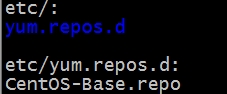 |
$ ls /data/Test/etc/yum.repos.d/CentOS-Base.repo /data/Test/etc/yum.repos.d/CentOS-Base.repo
3.4.指定解压目录
默认解压所有文件、子目录到当前目录下,使用选项“-d”可以指定目录。
# unzip caiBao.zip -d /home/work/payment_front_pro/release/
-
4. GNU tar
主要操作模式
-cf 归档打包
-tf 查看归档包(效果类似于“ls”的显示样式,but不是以空白分割,而是换行分割)
-tvf 查看归档包(效果类似于“ls -l”的显示样式)
-xf 归档解包
通用选项
-C 指定解压目录
-v 详细列出已处理的文件
$ tar -cf demo.tar demo/ $ tar -tf demo.tar …… $ tar -xf nari.tar
4.1.压缩
$ tar -zcvf 2022.tar.gz 2022
压缩时带上时间信息
$ tar -zcf etc_$(date +%F).tar.gz /etc $ tar -jcf root_$(date +%Y.%m.%d-%H%M%S).tar.bz2 /root $ tar -jcf root_$(date +%y.%m.%d-%H%M%S).tar.bz2 /root
4.2.解压缩
$ tar -zxvf 2022.tar.gz $ tar -zxvf 2022.tgz $ tar -jxvf 2022.tar.bz2 $ tar -Jxvf 2022.tar.Z $ tar -xf 2022.tar.gz
默认还原到原始打包的路径下;可以使用选项“-C”指定解压后的目录。
$ tar -zxf /opt/etc.tar.gz $ tar -zxf /opt/etc.tar.gz -C /root
4.3.查看压缩包文件结构
查看压缩文件列表
$ tar -tf etc.tar.gz
详细查看压缩文件列表
$ tar -tvf etc.tar.gz
4.4.打包时跳过某些文件
选项“-X”、“--exclude”
$ tar --exclude=/data/tomcat_cb/logs/* -zcvf tom.tgz /data/tomcat_cb/
评论暂时关闭