linux设置自动同步服务器时间,linux同步时间服务器
linux设置自动同步服务器时间,linux同步时间服务器
最近遇到一个问题,由于两台服务器时间的问题,经常导致用户登录由于时间差问题而报错,再三百度,最后整理了一下修改linux定时同步的操作(本方法适用于有自己时间服务器,没有的只限于借鉴)
首先确认,我们的服务是否已经安装了ntp服务
如果没有安装,需要先安装ntp服务
安装完ntp之后,编辑ntp.conf
vi /etc/ntp.conf
可以看到文件中内容
# For more information about this file, see the man pages # ntp.conf(5), ntp_acc(5), ntp_auth(5), ntp_clock(5), ntp_misc(5), ntp_mon(5). driftfile /var/lib/ntp/drift # Permit time synchronization with our time source, but do not # permit the source to query or modify the service on this system. restrict default kod nomodify notrap nopeer noquery restrict -6 default kod nomodify notrap nopeer noquery # Permit all access over the loopback interface. This could # be tightened as well, but to do so would effect some of # the administrative functions. restrict 127.0.0.1 restrict -6 ::1 # Hosts on local network are less restricted. #restrict 192.168.1.0 mask 255.255.255.0 nomodify notrap # Use public servers from the pool.ntp.org project. # Please consider joining the pool (http://www.pool.ntp.org/join.html). server 127.0.0.1 #server 1.centos.pool.ntp.org #server 2.centos.pool.ntp.org #broadcast 192.168.1.255 autokey # broadcast server #broadcastclient # broadcast client #broadcast 224.0.1.1 autokey # multicast server #multicastclient 224.0.1.1 # multicast client #manycastserver 239.255.254.254 # manycast server #manycastclient 239.255.254.254 autokey # manycast client # Undisciplined Local Clock. This is a fake driver intended for backup # and when no outside source of synchronized time is available.
# local clock #fudge 127.127.1.0 stratum 10 # Enable public key cryptography. #crypto includefile /etc/ntp/crypto/pw # Key file containing the keys and key identifiers used when operating # with symmetric key cryptography. keys /etc/ntp/keys
在文件中 可以看到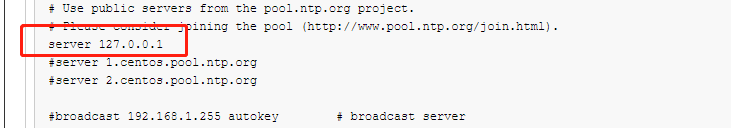 修改标出来的ip地址,改为自己的时间服务器地址,也可以是域名
修改标出来的ip地址,改为自己的时间服务器地址,也可以是域名
修改后保存退出
命令行输入
crontab -e
设置定时任务,其这里设置的是
* * */1 * * /usr/sbin/ntpdate 127.0.0.1 >> /home/logs/ntpd.log
同样修改ip地址
然后创建日志文件夹用来存放日志
mkdir /home/logs
ok 大功告成,过几分钟在日志文件夹可以看到日志文件,浏览会发现,时间差不超过0.01s .一般来说是够用了的
评论暂时关闭