FS-Cache 调研,
FS-Cache 调研,
最近需要使用到 FSCache,今天调研一下FS-Cache,主要记录一些索引,方便以后查阅:
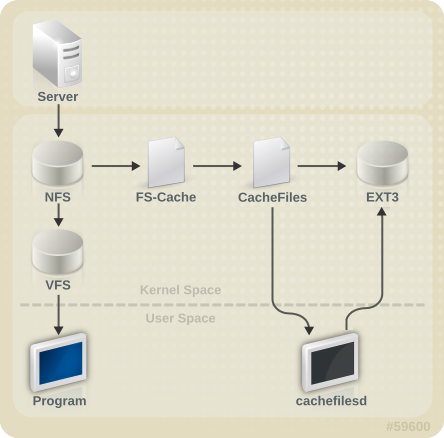
RedHat 文档:https://access.redhat.com/documentation/en-us/red_hat_enterprise_linux/7/html/storage_administration_guide/ch-fscache (此文档讲解较为详细)
内核社区文档:https://www.kernel.org/doc/Documentation/filesystems/caching/fscache.txt
FS-Cache: A Network Filesystem Caching Facility:https://people.redhat.com/dhowells/fscache/FS-Cache.pdf
NFS 相关,请阅读:https://www.cnblogs.com/xuyaowen/p/NFS_install.html (之前写的关于nfs安装相关的内容)
使用NFS缓存减少IO https://blog.csdn.net/luckytanggu/article/details/78476634 (此篇文章较为实践,我也进行了相同的测试,显示fscache起作用,大家可以参考)
关于linux内核中对文件系统的cache大家可以参考此链接:https://www.kernel.org/doc/Documentation/filesystems/caching/ (内核文件系统cache详细文档)
FS-Cache 配置文件解析:
############################################################################### # # Copyright (C) 2006,2010 Red Hat, Inc. All Rights Reserved. # Written by David Howells (dhowells@redhat.com) # # This program is free software; you can redistribute it and/or # modify it under the terms of the GNU General Public License # as published by the Free Software Foundation; either version # 2 of the License, or (at your option) any later version. # ############################################################################### dir /var/cache/fscache # 自定义缓存目录 tag mycache # 标签,用于区分多个缓存 brun 10% # 剩余空间大于这个设置值时,自动进行缓存 bcull 7% # 剩余空间大于这个设置值时,开始自动删除使用频率最低的缓存 bstop 3% # 剩余空间小于这个设置值时,缓存功能关闭 # 开头的参数则是按照文件数来计算%, 其原理与根据block数(剩余空间)计算是一样的。 frun 10% fcull 7% fstop 3% # Assuming you're using SELinux with the default security policy included in # this package secctx system_u:system_r:cachefiles_kernel_t:s0
关于nfs fsc 选项的说明(fsc选项):
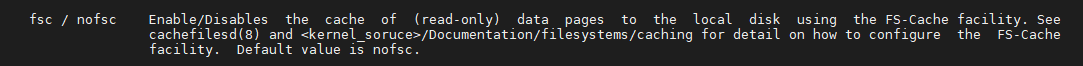
阅读摘要:
- yum install cachefilesd;
- 挂载命令:直接mount服务端共享的目录到本地的/mnt目录,必须使用-o fsc参数选项
保持更新,资源来源自网络,此文章主要是用来索引,如果您有相关问题,请关注cnblogs.com/xuyaowen;
评论暂时关闭