解决Agent admitted failure to sign using the kye with ssh
解决Agent admitted failure to sign using the kye with ssh
解决Agent admitted failure to sign using the kye with ssh
如果建立 ssh 连接,只要將公匙复制到~/.ssh/authorized_keys就可以直接登录而不需要建立密碼.
如果在使用时候出现如下信息:
Agent admitted failure to sign using the key
解決方式:
验证产生的key时候已经加入到ssh中,使用ssh-add –l进行查看
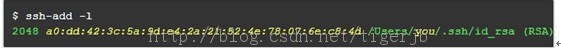
如果没有打印出如上信息,你必须将私匙添加到ssh中,通过ssh-add path/to/key
#ssh-add ~/.ssh/id_rsa
例如:ssh-add ~/.ssh/jibo.tiger@gmail.com
Note:
在大多数系统中,都回默认将 ~/.ssh/id_rsa,~/.ssh/id_dsa, 和~/.ssh/identity自动添加到ssh中。如果你重新生成了新的key,那么你必须使用使用 ssh-addpath/to/key手动添加。
评论暂时关闭