设置Ubuntu环境变量控制Putty窗口标题动态显示
设置Ubuntu环境变量控制Putty窗口标题动态显示
设置Ubuntu环境变量控制Putty窗口标题动态显示
嗷,卖葛! 这次完了~ 关错服务器了,,,
:( 经常会犯这样的错误,因为桌面上开着N多个Putty远程连接,它们都长成一个样子,一不小心就会弄错! 有什么好办法能让我更好地区分它们呢?
下面给出好的解决方案
(以下场景执行Putty工具,使用root用户远程登录,SSH主机是 Ubuntu Server )
● 使用不带任何参数的 cd 命令,进入到 ~ 目录下面
● 由于 Ubuntu Server 13 的 ~/ 下没有.bash_profile , 我们先用 touch .bash_profile 创建一个全新的
● 用 vi 编辑之,输入以下内容
---------------------------------------
# .bash_profile
# Get the aliases and functions
if [ -f ~/.bashrc ]; then
. ~/.bashrc
fi
# User specific environment and startupprograms
# PATH=$PATH:$HOME/bin
# export PATH
# add following statement to the END offile ~/.bash_profile
# auto add env parameter $PROMPT_COMMANDwhen use non-Linux tty login by ssh.
if [ "$SSH_CONNECTION" != '' ]; then
export HOSTIP=`echo $SSH_CONNECTION |awk '{print $3}' |awk -F: '{if ($1== "") print $4; else print $1}'`
export PROMPT_COMMAND='echo -ne"\033]0;${USER}@'$HOSTIP':[${HOSTNAME%%.*}]:${PWD/#$HOME/~} \007"'
env |grep PROMPT_COMMAND
# Set the DISPLAY env var for Xmanagerforward
# export DISPLAY=`echo $SSH_CONNECTION |awk '{print $1}' |awk -F: '{if($1 == "") print $4; else print $1}'`:0.0
fi
---------------------------------------
● 上面的脚本第一二句会执行一些环境参数设置的脚本 ~/.bashrc,经研究,由于 Ubuntu 下的默认设置脚本某些参数会与我们想要的效果冲突,所以要编辑并屏蔽掉部分内容。
用 vi 编辑 ~/.bashrc 将下面的两段代码给注释屏蔽掉(将第一行最前加注释符号 # )
---------------------------------------
第一段:
# set a fancy prompt (non-color, unless weknow we "want" color)
case "$TERM" in
xterm-color) color_prompt=yes;;
esac
---- 注释后 -------
# case "$TERM" in
# xterm-color) color_prompt=yes;;
# esac
第二段:
# If this is an xterm set the title touser@host:dir
case "$TERM" in
xterm*|rxvt*)
PS1="\[\e]0;${debian_chroot:+($debian_chroot)}\u@\h: \w\a\]$PS1"
;;
*)
;;
esac
---------------------------------------
下面给出配置完毕后登录时自动显示相关信息的效果图
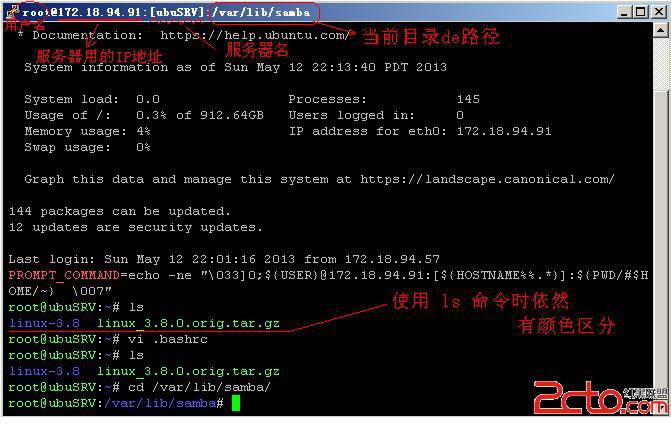
enjoy !! :)
评论暂时关闭