在ubuntu 10.04下安装谷歌输入法
在ubuntu 10.04下安装谷歌输入法
在ubuntu 10.04下安装谷歌输入法
注:本文仅适用于采用ibus输入法框架的情况
检查系统上是否已经安装了cmake,gcc,cpp,g++软件包,没有的话则运行下述命令进行安装。
sudo apt-get
insall cmake,gcc,cpp,g++
下载并解压libgooglepinyin,ibus-googlepinyin。下载页面在这里。http://code.google.com/p/libgooglepinyin/downloads/list
先安装libgooglepinyin,在shell中执行下述各行命令 www.2cto.com
cd libgooglepinyin
mkdir build; cd build
cmake .. -DCMAKE_INSTALL_PREFIX= /usr
make www.2cto.com
sudo make install
再安装ibus-googlepinyin,在shell中执行下述各行命令
cd ibus-googlepinyin
mkdir build; cd build
cmake .. -DCMAKE_INSTALL_PREFIX= /usr
make
sudo make install
特别需要注意的是,如果没有安装g++,在执行cmake的过程中,是可能报如下异常的。
CMake Error: your CXX compiler: "CMAKE_CXX_COMPILER-NOTFOUND" was not found.
Please set CMAKE_CXX_COMPILER to a
valid compiler path or name. www.2cto.com
重新启动ibus输入法,右击任务栏上的输入法图标->重新启动即可。也可以输入下述命令重启。
pkill -f ibus-daemon ; ibus-daemon -d -x
在ibus中选择谷歌输入法
右击任务栏上的输入法图标->首选项->选择输入法页签->点击选择输入法下拉列表(依次选择汉语、 googlepinyin)->添加->关闭
最后,奉上截图一张,在linux中使用谷歌输入法,是不是很帅?
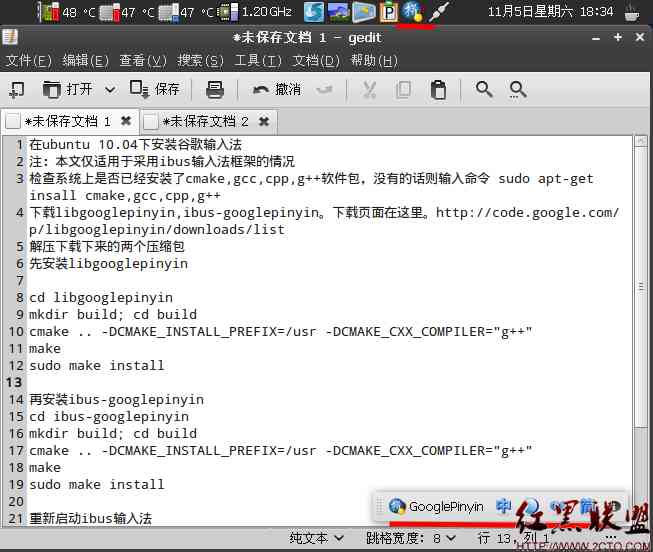
作者 欧阳牛牛
评论暂时关闭