配置Apache Server时的几点注意
配置Apache Server时的几点注意
安装apache server的时候,我是参考:http://www.2cto.com/os/201201/117385.html
这篇文档进行安装的。这篇文章写的很详细,基本上按照这个配置也能做了。
在这里我把几个我碰到的问题列出来,希望对大家有所帮助。
1.Apache HTTP Server 安装时Network Domain如何输入。这篇文章中没有写,但是如果你写空的话,是没有办法安装成功的。在这里,您需要像下图那样输入一个localhost,然后才能安装成功。
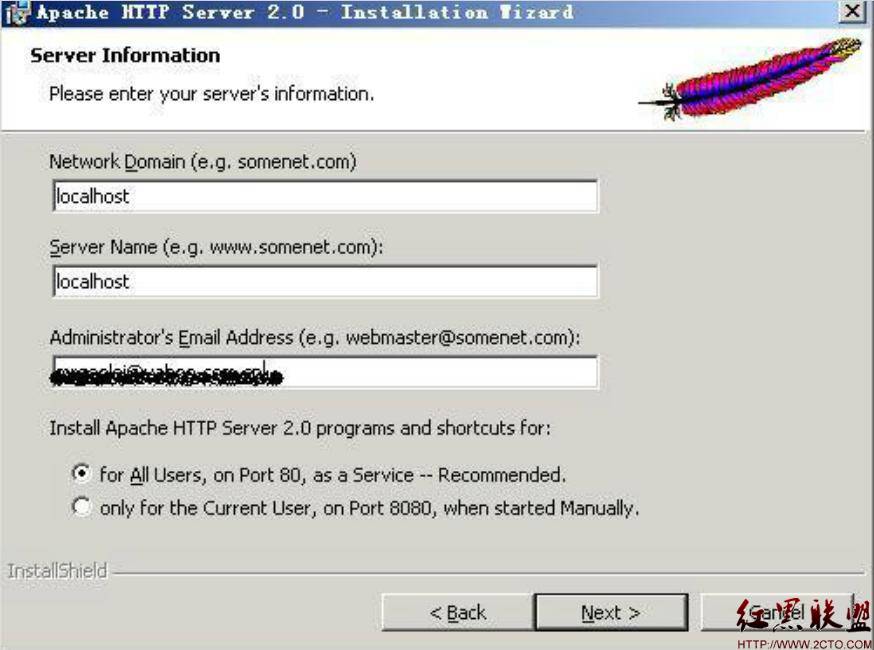
2。如何修改Web文件路径:
在安装文件的conf目录下有一个httpd.conf文件,编辑当中的.DocumentRoot这个节点,把他编辑为如下的状态即可.
#
# DocumentRoot: The directory out of which you will serve your
# documents. By default, all requests are taken from this directory, but
# symbolic links and aliases may be used to point to other locations.
#
#DocumentRoot "E:/Program Files/Apache Software Foundation/Apache2.2/htdocs"
DocumentRoot "E:/Projects/microstream/SinaApp/1"
3.编辑完目录后我的系统报了
Windows apache You don't have permission to access / on this server.的错误
那是因为你的权限没有设置好.按照下面操作设置好权限即可运作.
<Directory "E:/Projects/microstream/SinaApp/1">
Allow from all
</Directory>
切记,一定要把Deny from all 改称Allow from all才行哦
评论暂时关闭