Linux下Nagios的安装与配置(1)(2)
5.3 编译安装Nagios
- # wget http://prdownloads.sourceforge.net/sourceforge/nagios/nagios-3.4.3.tar.gz
- # tar zxvf nagios-3.4.3.tar.gz
- # cd nagios
- # ./configure --prefix=/usr/local/nagios
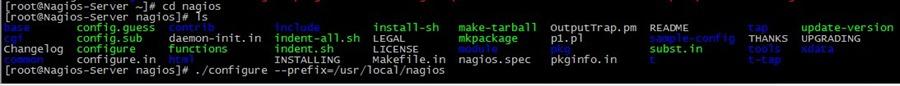
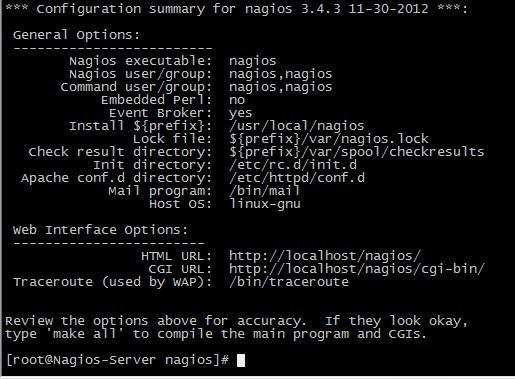
# make all
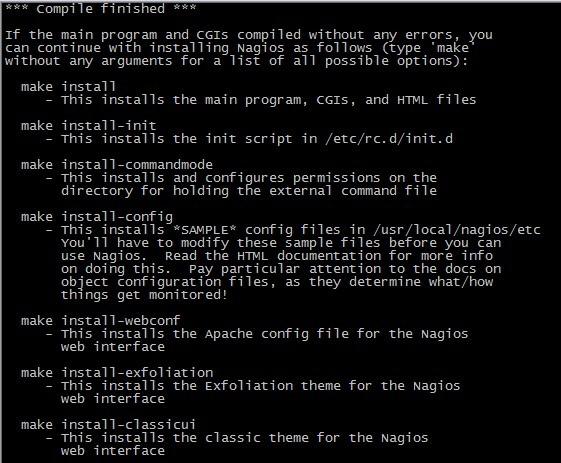
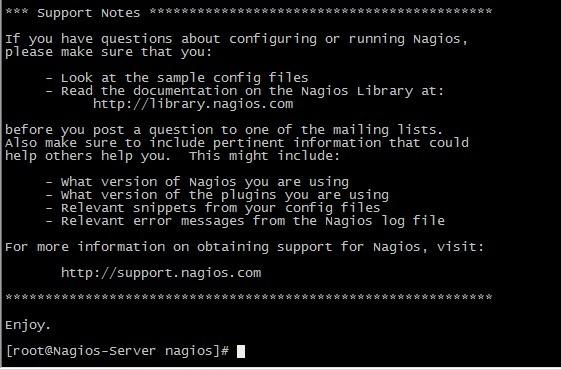
# make install
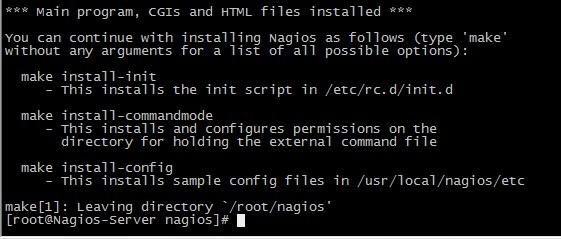
# make install-init
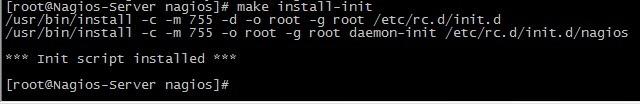
# make install-commandmode
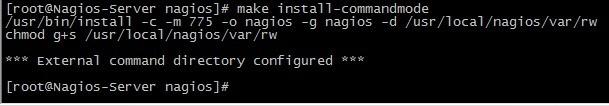
# make install-config
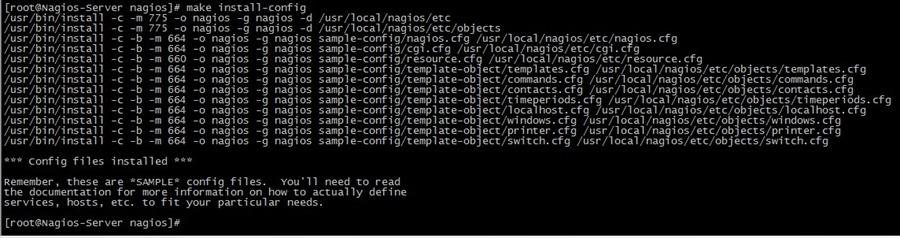
- # chkconfig --add nagios
- # chkconfig --level 35 nagios on
- # chkconfig --list nagios
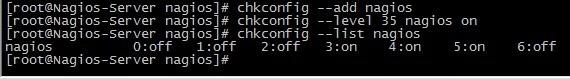
5.4 验证程序是否被正确安装
切换目录到安装路径这里是/usr/local/nagios),看是否存在etc、bin、sbin、share、var 这五个目录,如果存在则可以表明程序被正确的安装到系统了。Nagios 各个目录用途说明如下:
| bin | Nagios 可执行程序所在目录 |
| etc | Nagios 配置文件所在目录 |
| sbin | Nagios CGI 文件所在目录,也就是执行外部命令所需文件所在的目录 |
| share | Nagios网页文件所在的目录 |
| libexec | Nagios 外部插件所在目录 |
| var | Nagios 日志文件、lock 等文件所在的目录 |
| var/archives | Nagios 日志自动归档目录 |
| var/rw | 用来存放外部命令文件的目录 |
5.5 安装Nagios 插件
- # wget http://prdownloads.sourceforge.net/sourceforge/nagiosplug/nagios-plugins-1.4.16.tar.gz
- # tar zxvf nagios-plugins-1.4.16.tar.gz
- # cd nagios-plugins-1.4.16
- # ./configure --prefix=/usr/local/nagios
- # make && make install
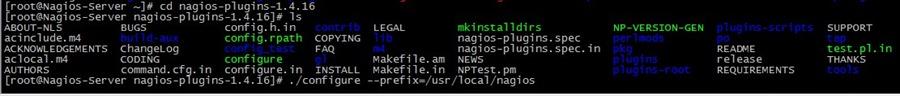
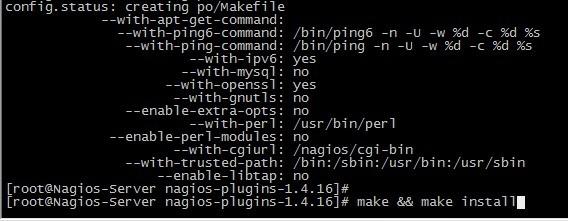
5.6 安装与配置Apache和Php
Apache 和Php 不是安装nagios 所必须的,但是nagios提供了web监控界面,通过web监控界面可以清晰的看到被监控主机、资源的运行状态,因此,安装一个web服务是很必要的。
需要注意的是,nagios在nagios3.1.x版本以后,配置web监控界面时需要php的支持。这里我们下载的nagios版本为nagios-3.4.3,因此在编译安装完成apache后,还需要编译php模块,这里选取的php版本为php5.4.10。
a. 安装Apache
- # wget http://archive.apache.org/dist/httpd/httpd-2.2.23.tar.gz
- # tar zxvf httpd-2.2.23.tar.gz
- # cd httpd-2.2.23
- # ./configure --prefix=/usr/local/apache2
- # make && make install
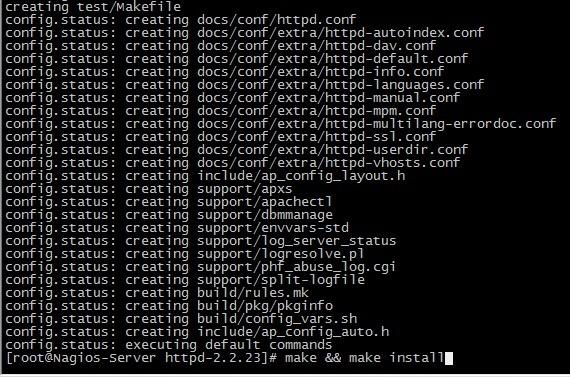
若出现错误:

则在编译时入加 --with-included-apr 即可解决。
b. 安装Php
- # wget http://cn2.php.net/distributions/php-5.4.10.tar.gz
- # tar zxvf php-5.4.10.tar.gz
- # cd php-5.4.10
- # ./configure --prefix=/usr/local/php --with-apxs2=/usr/local/apache2/bin/apxs
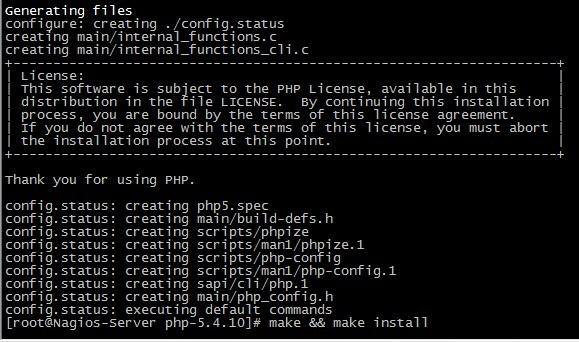
# make && make install
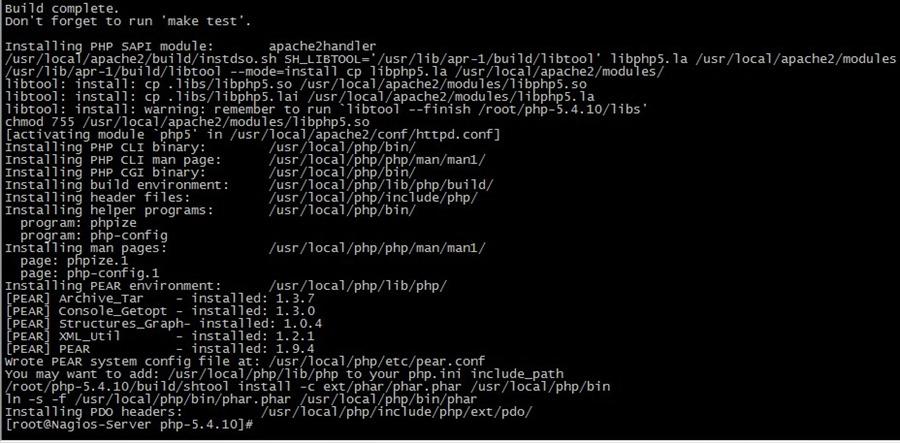
c. 配置apache
找到apache 的配置文件/usr/local/apache2/conf/httpd.conf
找到:
- User daemon
- Group daemon
修改为
- User nagios
- Group nagios
然后找到
- <IfModule dir_module> DirectoryIndex index.html </IfModule>
修改为
- <IfModule dir_module> DirectoryIndex index.html index.php </IfModule>
接着增加如下内容:
- AddType application/x-httpd-php .php
为了安全起见,一般情况下要让nagios 的web 监控页面必须经过授权才能访问,这需要增加验证配置,即在httpd.conf 文件最后添加如下信息:
- #setting for nagios
- ScriptAlias /nagios/cgi-bin "/usr/local/nagios/sbin" <Directory "/usr/local/nagios/sbin"> AuthType Basic
- Options ExecCGI
- AllowOverride None
- Order allow,deny
- Allow from all
- AuthName "Nagios Access"
- AuthUserFile /usr/local/nagios/etc/htpasswd //用于此目录访问身份验证的文件
- Require valid-user </Directory> Alias /nagios "/usr/local/nagios/share" <Directory "/usr/local/nagios/share"> AuthType Basic
- Options None
- AllowOverride None
- Order allow,deny
- Allow from all
- AuthName "nagios Access"
- AuthUserFile /usr/local/nagios/etc/htpasswd
- Require valid-user </Directory>
评论暂时关闭