Git如何生成多个ssh key添加到ssh-agent管理项目,gitssh-agent
Git如何生成多个ssh key添加到ssh-agent管理项目,gitssh-agent
Git如何生成多个ssh key添加到ssh-agent管理项目
生成新的ssh密钥
ssh-keygen -t rsa -b 4096 -C "your@example.com"不要一直回车键,输入新的名称 id_rsa_new
Enter a file in which to save the key (/Users/you/.ssh/id_rsa):id_rsa_new启动ssh-agent
$ eval "$(ssh-agent -s)"
> Agent pid 59566需要修改~/.ssh/config文件以自动将密钥加载到ssh-agent中并在密钥链中存储密码
Mac系统如下
Host new
HostName github.com
AddKeysToAgent yes
UseKeychain yes
IdentityFile ~/.ssh/id_rsa_new
User test
Host old
HostName github.com
AddKeysToAgent yes
UseKeychain yes
IdentityFile ~/.ssh/id_rsa
User testWin系统如下
Host new
HostName github.com
IdentityFile C:\\Users\Eric\.ssh\id_rsa_new
PreferredAuthentications publickey
User Eric
Host old
HostName github.com
IdentityFile C:\\Users\Eric\.ssh\id_rsa
PreferredAuthentications publickey
User Eric将SSH私钥添加到ssh-agent并将密码存储在密钥链中
Mac系统如下
ssh-add ~/.ssh/id_rsa_newWin系统如下
ssh-add C:\\Users\Eric\.ssh\id_rsa_newWin系统 ssh-add 可能出现报错看这里解决
回到GitHub账号
添加ssh key看这里
ssh -T git@new
测试链接,如下继续连接 yes
> The authenticity of host 'github.com (IP ADDRESS)' can't be established.
> RSA key fingerprint is 16:27:ac:a5:76:28:2d:36:63:1b:56:4d:eb:df:a6:48.
> Are you sure you want to continue connecting (yes/no)?或
> The authenticity of host 'github.com (IP ADDRESS)' can't be established.
> RSA key fingerprint is SHA256:nThbg6kXUpJWGl7E1IGOCspRomTxdCARLviKw6E5SY8.
> Are you sure you want to continue connecting (yes/no)?如下,出现successfully表示成功
> Hi username! You've successfully authenticated, but GitHub does not
> provide shell access.添加仓库地址 Host 对应config中的配置
git remote add origin git@:xxxx/test.git
这样就可以实现管理多个GitHub项目,多看官方文档,结合官方文档解决问题更高效
Win系统可能出现很多问题,Mac有时候更好用呢,熬了两个晚上把Mac和Win系统问题解决分享出来,用你那高冷的方式点个赞吧
附官方文档
Git
GitHub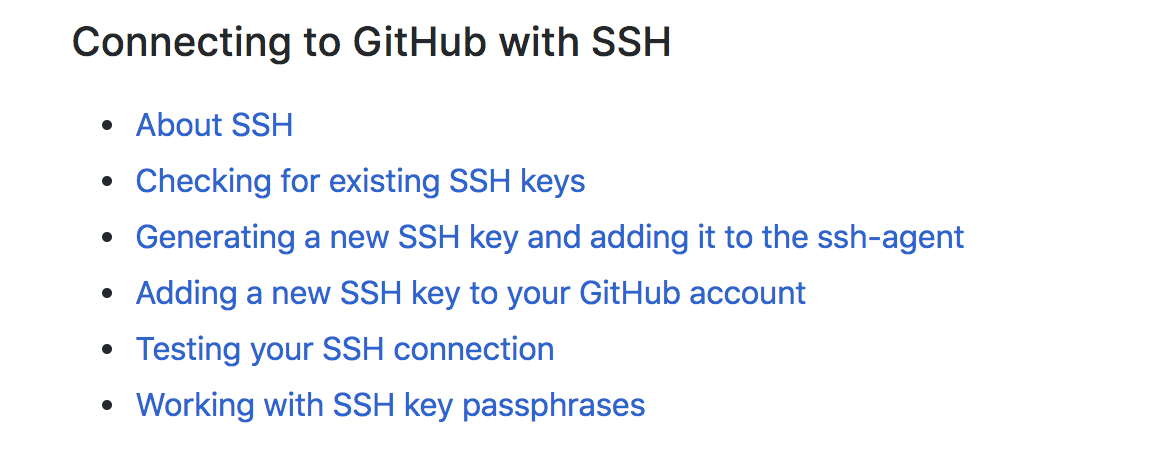
评论暂时关闭