移除VMWARE VIEW中孤立主机与桌面池的方法
移除VMWARE VIEW中孤立主机与桌面池的方法
移除VMWARE VIEW中孤立主机与桌面池的方法
由于之前vCenter的数据库出了点问题,后来重新装了数据库,所以导致VIEW的动态桌面池有丢失。因此今天,本人想删除一个桌面池,重新新建。但是删到一半不动了,本人怀疑可能之前数据库有问题所以执行不下去,于是手贱去手动删除了虚拟机的文件夹。然后就悲剧了。。桌面池和该池下的所有虚拟机都显示“正在删除(缺少)”,并且可操作项都是灰色。
www.2cto.com
www.2cto.com
查了些资料,最后找到了解决办法:
要分2步进行删除
一、首先从数据库层面删除数据
1、以管理员身份登录安装composer的服务器
2、打开CMD,进入到composer的安装目录,例如:c:\Program Files (x86)\VMware\VMware View Composer
3、运行SVICONFIG
www.2cto.com
www.2cto.com
该工具要带参数,这里以实例进行讲解,其余参数可自行查阅
sviconfig -operation=removesviclone -Vmname=your vm name(要删的虚机名字)
-AdminUser=Administrator(超级管理员帐号) -AdminPassword=password(你的密码)
-AdminUser=Administrator(超级管理员帐号) -AdminPassword=password(你的密码)
注意,命令不要换行。删除成功如下图所示。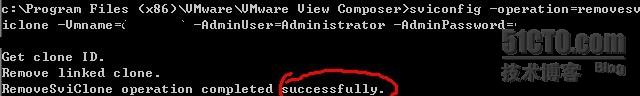
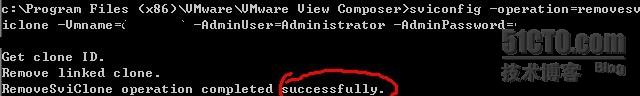
这时候你从VCS后台进去看发现桌面和池还在,不要急,看下view composer数据库中的SVI_SIM_CLONE表,真的有删除哦亲,等到你看我的第二部分VCS里就没了哦亲

二、从ADSI中删除
1、登录ADSI,以下是官网提供的方法,照做就行
Windows Server 2003
To connect to the View ADAM database:
Log in to one of the View Connection Servers as the domain administrator.
Click Start > Programs > ADAM > ADAM ADSI Edit.
In the console window, right-click ADAM ADSI Edit and click Connect to.
Under Connection name, type View ADAM Database.
Under Server name, make sure localhost is selected.
Under Port, make sure 389 is entered.
Under Connect to the following node, select Distinguished name (DN) or naming context.
In the field below, type dc=vdi,dc=vmware,dc=int
Click OK.
Click View ADAM Database [localhost:389] to expand.
Click DC=vdi,dc=vmware,dc=int to expand.
Windows Server 2008
To connect to the View ADAM database:
开始——运行——adsiedit.msc,然后按下面填写

Log in to one of the View Connection Servers as the domain administrator.
Click Start > Administrative Tools > ADSI Edit.
In the console window, right-click ADSI Edit and click Connect to.
In the Name field type: View ADAM Database
Select Select or type a Distinguished Name or Naming Context.
In the field below, type dc=vdi,dc=vmware,dc=int
Select Select or type a domain or server.
In the field below, type localhost
Click OK.
Click View ADAM Database [localhost] to expand.
Click DC=vdi,dc=vmware,dc=int to expand.
2、找到OU=Applications和OU=Server Groups下的要删除的那个桌面池,删除即可

3、赶快去看下你的VCS吧,是不是没有了?
三、定义了永久磁盘的各位亲还要多一个步骤

删掉。。。不删也行,反正磁盘空间早就删了
评论暂时关闭