ubuntu下查看电脑配置
ubuntu下查看电脑配置
ubuntu下查看电脑配置
使用命令lshw -short就可以了,如下:
root@cyper-pc:/home/cyper# lshw -short
H/W path Device Class Description
========================================================
system 23442MC (LENOVO_MT_2344)
/0 bus 23442MC
/0/1 processor Intel(R) Core(TM) i5-3210M CPU @ 2.5GHz
/0/1/3 memory 32KiB L1 cache
/0/1/4 memory 256KiB L2 cache
/0/1/5 memory 3MiB L3 cache
/0/2 memory 32KiB L1 cache
/0/7 memory 12GiB System Memory
/0/7/0 memory 4GiB SODIMM DDR3 Synchronous 1600 M
/0/7/1 memory 8GiB SODIMM DDR3 Synchronous 1600 M
/0/f memory 128KiB BIOS
/0/100 bridge Ivy Bridge DRAM Controller
/0/100/1 bridge Ivy Bridge PCI Express Root Port
/0/100/1/0 display NVIDIA Corporation
/0/100/2 display Ivy Bridge Graphics Controller
/0/100/14 bus Panther Point USB xHCI Host Control
/0/100/16 communication Panther Point MEI Controller #1
/0/100/19 eth0 network 82579LM Gigabit Network Connection
/0/100/1a bus Panther Point USB Enhanced Host Con
/0/100/1b multimedia Panther Point High Definition Audio
/0/100/1c bridge Panther Point PCI Express Root Port
/0/100/1c/0 generic MMC/SD Host Controller
/0/100/1c.1 bridge Panther Point PCI Express Root Port
/0/100/1c.1/0 wlan0 network Centrino Wireless-N 2200
/0/100/1c.2 bridge Panther Point PCI Express Root Port
/0/100/1d bus Panther Point USB Enhanced Host Con
/0/100/1f bridge Panther Point LPC Controller
/0/100/1f.2 scsi0 storage Panther Point 4 port SATA Controlle
/0/100/1f.2/0 /dev/sda disk 500GB HITACHI HTS72505
/0/100/1f.2/0/1 /dev/sda1 volume 372GiB EXT4 volume
/0/100/1f.2/0/2 /dev/sda2 volume 3814MiB Extended partition
/0/100/1f.2/0/2/5 /dev/sda5 volume 3814MiB Linux filesystem partition
/0/100/1f.2/0/3 /dev/sda3 volume 18GiB EXT4 volume
/0/100/1f.2/1 /dev/sdb disk 128GB SAMSUNG SSD 830
/0/100/1f.2/1/1 /dev/sdb1 volume 55GiB EXT4 volume
/0/100/1f.2/1/2 /dev/sdb2 volume 3905MiB Extended partition
/0/100/1f.2/1/2/5 /dev/sdb5 volume 1952MiB Linux filesystem partition
/0/100/1f.2/1/2/6 /dev/sdb6 volume 1952MiB Linux swap / Solaris partit
/0/100/1f.3 bus Panther Point SMBus Controller
/0/100/1f.5 storage Panther Point 2 port SATA Controlle
/1 power 45N1001
root@cyper-pc:/home/cyper#
其它:
1. 查看cpu
~$ cat /proc/cpuinfo
2. 查看内存占用
~$ cat /proc/meminfo
3. 硬盘分区
$ cat /proc/partitions
4. ubuntu 版本
cat /proc/version
或者
cat /proc/version_signature
5.ubuntu 版本
uname -a
比如:
root@cyper-pc:/home/cyper# uname -a
Linux cyper-pc 3.2.0-35-generic #55-Ubuntu SMP Wed Dec 5 17:42:16 UTC 2012 x86_64 x86_64 x86_64 GNU/Linux
root@cyper-pc:/home/cyper# cat /proc/version
Linux version 3.2.0-35-generic (buildd@allspice) (gcc version 4.6.3 (Ubuntu/Linaro 4.6.3-1ubuntu5) ) #55-Ubuntu SMP Wed Dec 5 17:42:16 UTC 2012
root@cyper-pc:/home/cyper# cat /proc/version_signature
Ubuntu 3.2.0-35.55-generic 3.2.34
或者使用System Tools --> System Monitor
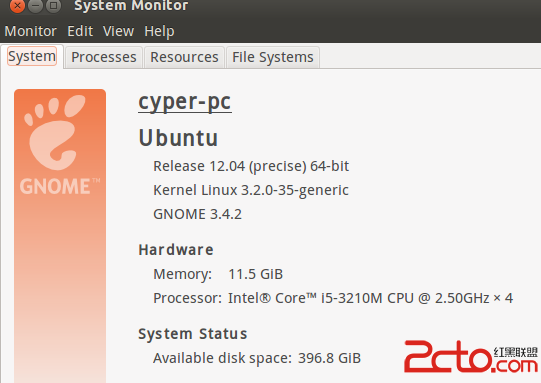
还可以看到我装机时共挂载了4个分区(swap未显示)
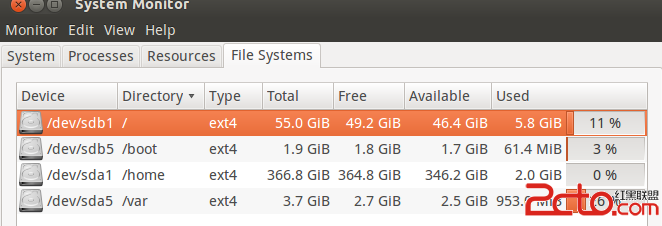
评论暂时关闭