链接(一),链接怎么做
链接(一),链接怎么做
安装工具
我的机器环境是:macOS Mojave 10.14.4 18E226 x86_64,开始之前,得在机器上面安装一些工具:
- gcc
- binutils (readelf,objdump)
因为我在自己的机器上面安装了 brew这个包管理工具,以及zsh这个 Shell,所以我就通过brew install gcc binutils就安装好了gcc、objdump和readelf这3个命令,值得注意的是,由于macOS上面也提供了和binutils相同功能的工具,我们就需要手动将这两个命令的路径添加到环境变量里面:
echo 'export PATH="/usr/local/opt/binutils/bin:$PATH"' >> ~/.zshrc #使用bash的话,就添加到.bashrc里面
exec $SHELL #刷新下环境变量
如果需要让编译器找到这些命令,还需要额外添加:
export LDFLAGS="-L/usr/local/opt/binutils/lib"
export CPPFLAGS="-I/usr/local/opt/binutils/include"
因为macOS并没有使用elf作为可执行文件的格式,所以我得在linux下面编译文件,以前学jsp的使用写了个fedora的镜像构建脚本,打开了ssh,这样编译好的文件就可以通过scp来传输到宿主机器。不过为了方便我还是挂载了一个目录到fedora。
docker pull ourfor/tomcat
docker run --privileged --name asm -d \
-v /sys/fs/cgroup:/sys/fs/cgroup:ro \
-v $PWD:/root:rw \
-h docker.server -p 4040:8080 -p 2020:22 \
-p 9906:3306 \
-t ourfor/tomcat
创建一个名为asm的容器,同时将当前目录挂载到/root目录
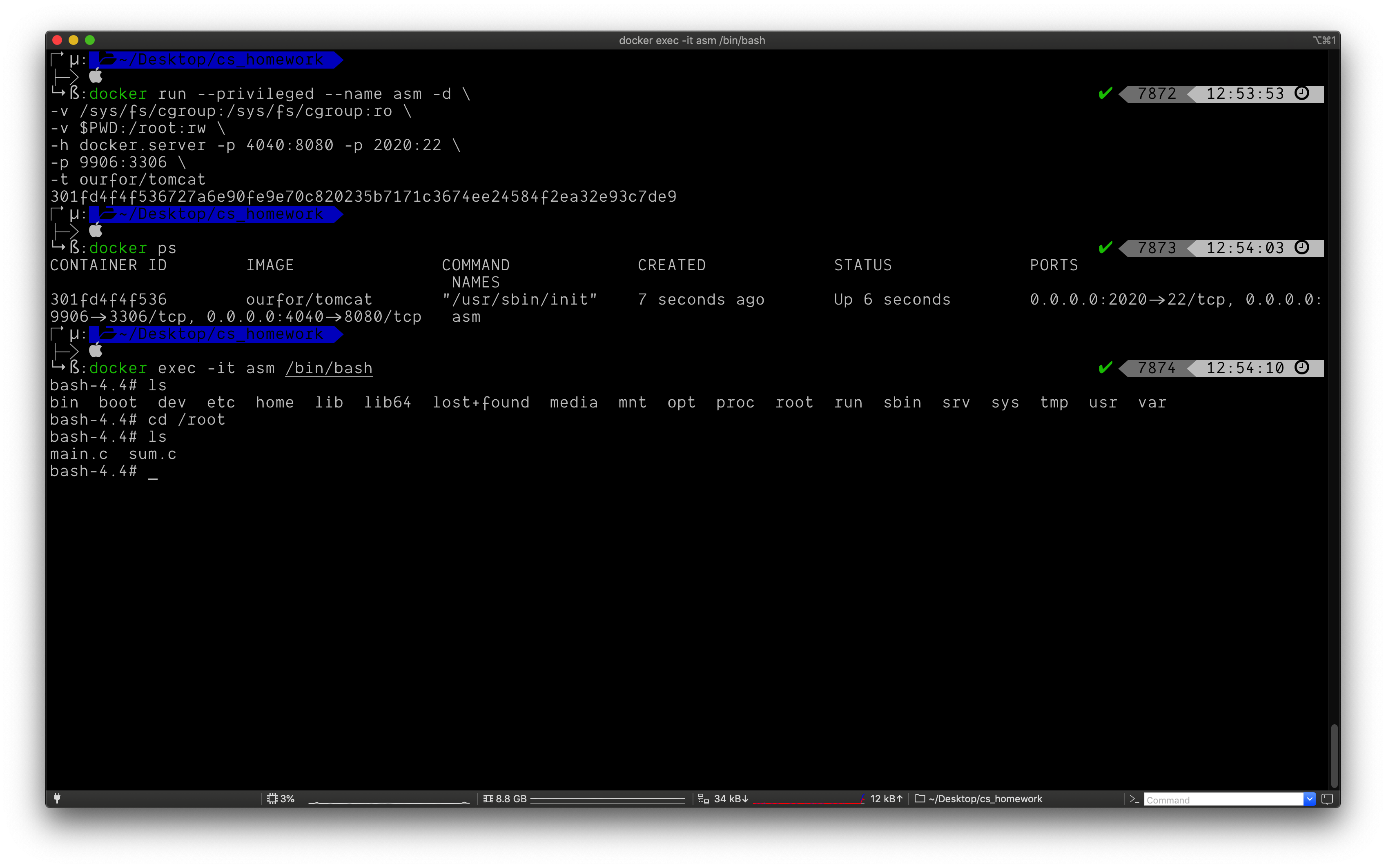
fedora上面的包管理工具有yum和dnf,为了方便,我还是安装下gcc和binutils以及vim
dnf install gcc binutils vim -y
在fedora里面编译好,再打开一个Terminal,到挂载的共享目录就可以查看编译好的文件

这个结果和fedora里面用readelf看到的结果是一样的:
ELF Header:
Magic: 7f 45 4c 46 02 01 01 00 00 00 00 00 00 00 00 00
Class: ELF64
Data: 2's complement, little endian
Version: 1 (current)
OS/ABI: UNIX - System V
ABI Version: 0
Type: EXEC (Executable file)
Machine: Advanced Micro Devices X86-64
Version: 0x1
Entry point address: 0x401020
Start of program headers: 64 (bytes into file)
Start of section headers: 16360 (bytes into file)
Flags: 0x0
Size of this header: 64 (bytes)
Size of program headers: 56 (bytes)
Number of program headers: 11
Size of section headers: 64 (bytes)
Number of section headers: 28
Section header string table index: 27
要用到的工具我们都安装完了。
链接
比如我们在Shell下面输入下面的命令来编译main.c和sum.c这两个文件
gcc -Og -o prog main.c sum.c
它实际上经过了下面
评论暂时关闭